There are four key steps in Axify's data collection process for analysis.
- Adding a project.
- Setting up integrations.
- Linking the integrations to the project(s) involved.
- Adding your team members.
The available integrations are specific to each Axis. Please consult the following sections for more information about the configuration process particular to each integration.
To add the first project
- From Axify's homepage, click Add project. A window will open.
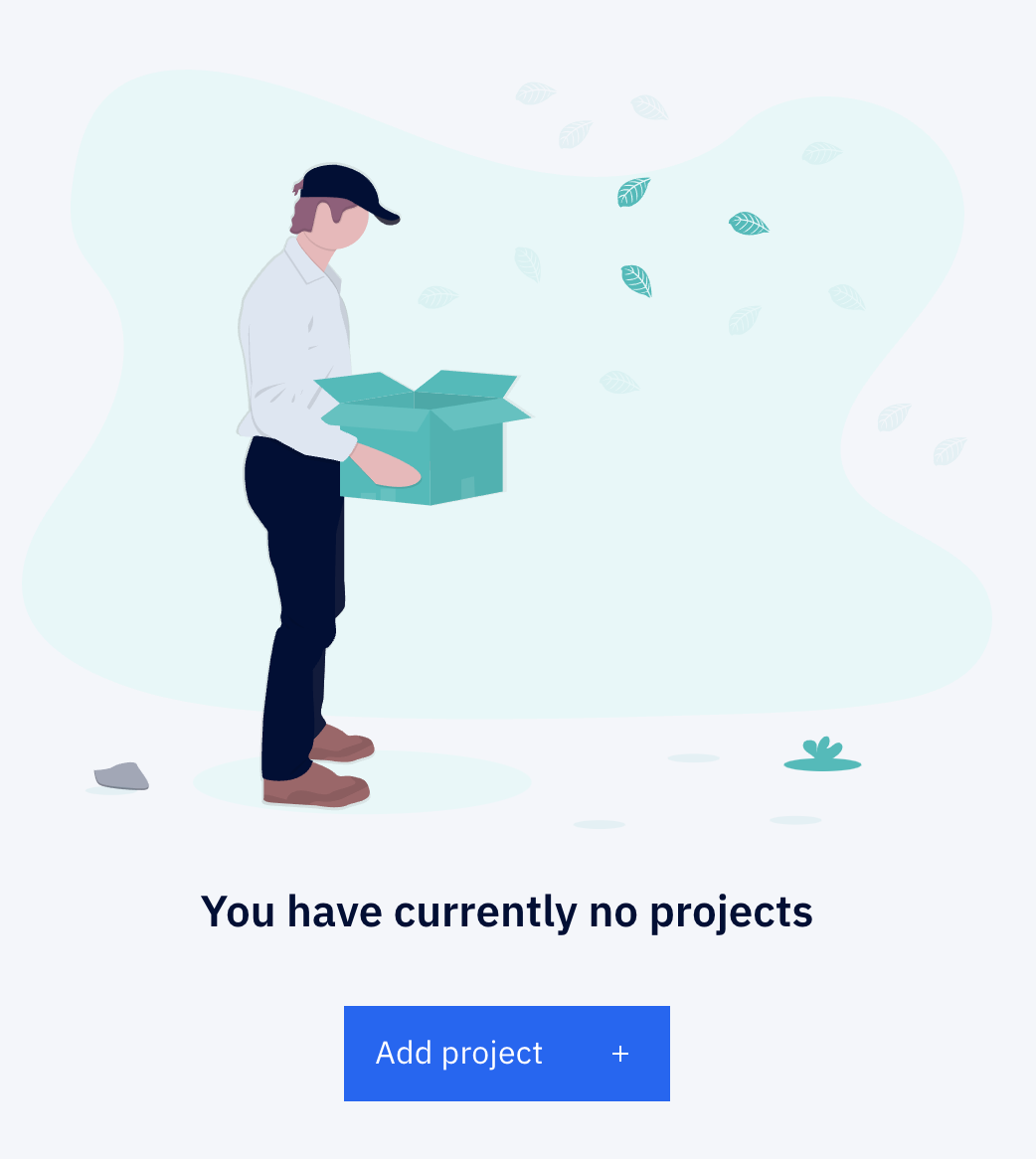
- Name your project and click Next.
Psst! You can rename your project if needed.
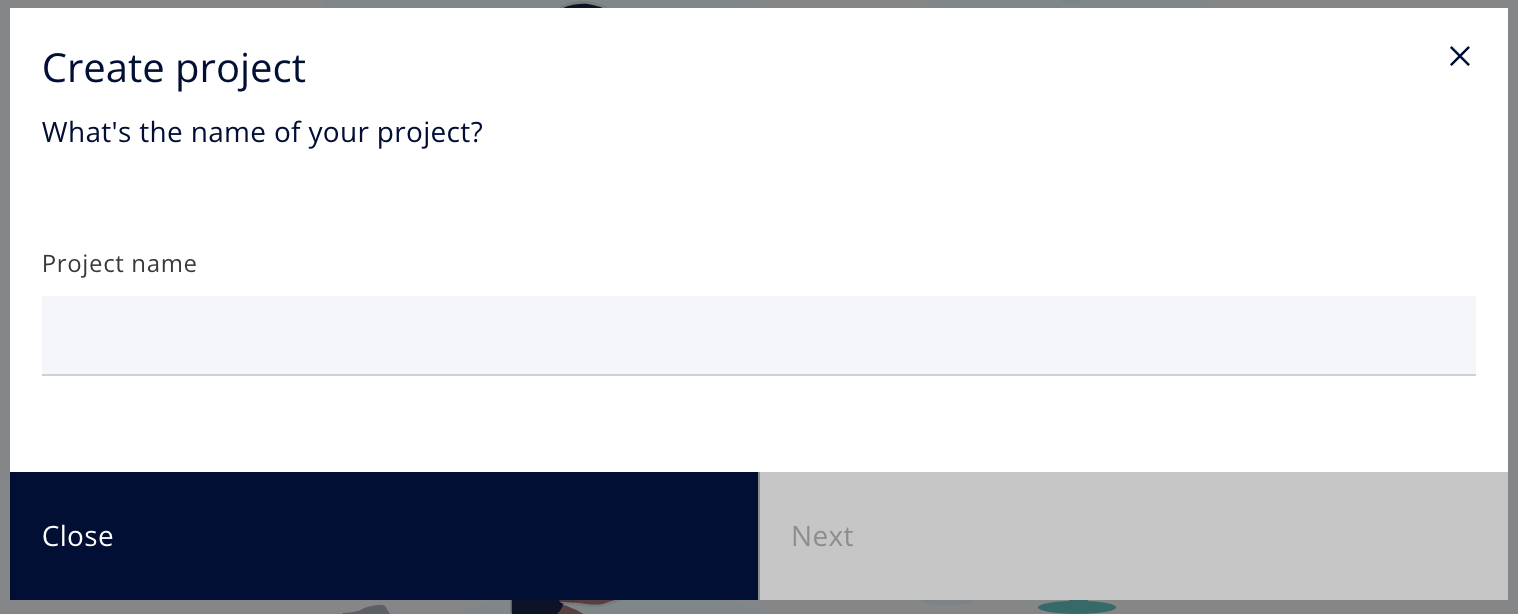
To add a project to an existing list
- In the upper right corner of the project list, click Add project. A window will open.

- As indicated in the previous method, name your project and click Next.
Your project has been created, and you can now link your integrations!